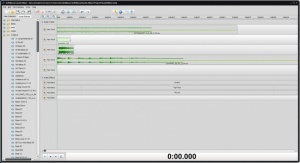Soft4Boost Audio Mixer
4.6.7
Size: 83.36 MB
Downloads: 2483
Platform: Windows (All Versions)
When it comes to creating or mixing music, there is a lot you can do, thanks to modern-day software applications. A good example is Soft4Boost Audio Mixer, which can be used to produce compositions, mix tracks and more. It places a wide range of loops and effects at your disposal and it lets you mix them however you want in a fairly simple editing environment.
Soft4Boost Audio Mixer is part of a large software collection, for which you have to pay a subscription. However, paying a subscription will give you access to all applications and a free trial is available for each product. Downloading and installing Audio Mixer is an uneventful procedure, which shouldn't take more than a minute to complete.
As far as audio production programs go, Soft4Boost Audio Mixer is quite simple and easy to master. While you may expect an overloaded user interface from other programs, this particular piece of software keeps everything simple. The larges part of the interface is where you can add one or more tracks and loops, in separate channels, and add special effects. Once you insert something in a channel, you can move, trim it down and tweak its amplitude by simply clicking and dragging different parts of the track.
The software comes with a wide variety of loops and effects and you can spot them instantly, on the left side of the interface, on separate tabs. You can add them to your project by dragging and dropping them into a channel and you can treat loops just like any other track. Added effects can be tweaked individually on a separate window. You can find, use and customize all popular effects, from simple amplifying effects to reverb or chorus.
When your project is complete, you can start thinking about exporting your production. Soft4Boost Audio Mixer places several options at your disposal in this regard. It lets you export your project in popular formats, like MP3, WAV or AAC and you can also make numerous fine tweaks, like selecting a different sample and bit rate or enabling filters.
Soft4Boost Audio Mixer enables you to mix tracks and create new compositions from the ground up like a professional.
Pros
The software provides you with a huge amount of loops and effects. Its user interface has a clean and simple design, which makes it easy to master. It supports a variety of output formats and it lets you make all sorts of fine tweaks.
Cons
The software's controls are not very comfortable, unless you have the interface maximized. Some finishing touches would be a good thing. Also, the software doesn't come with recording capabilities.
Soft4Boost Audio Mixer
4.6.7
Download
Soft4Boost Audio Mixer Awards

Soft4Boost Audio Mixer Editor’s Review Rating
Soft4Boost Audio Mixer has been reviewed by Frederick Barton on 22 May 2018. Based on the user interface, features and complexity, Findmysoft has rated Soft4Boost Audio Mixer 4 out of 5 stars, naming it Excellent